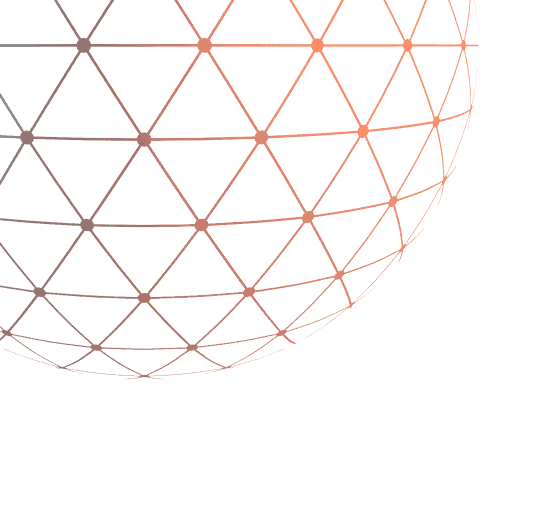
Transforming Your Business with Microsoft M365 Copilot and Copilot Studio
Artificial intelligence (AI) is a rapidly growing industry that is revolutionizing how organizations operate across the globe. From streamlining processes to enhancing productivity and delivering personalized customer experiences, no use case is too big or too small for innovative AI solutions. Yet for AI to be widely adopted it must be user-friendly – easy to use even for those without a technical background. Digital assistants are becoming increasingly popular largely because they satisfy this need by allowing users to interact through a simple conversational chat interface. One of the most innovative and exciting digital assistants is Microsoft Copilot. Two of its most exciting applications can be found in M365 and Copilot Studio.
Microsoft Copilot is a new product that is still changing and developing fast. For many organizations, understanding what Copilot is, what it can do, and choosing the right Copilot-M365 Copilot and/or Copilot Studio-can feel overwhelming. In this article, we will take a closer look at what M365 Copilot and Copilot Studio are. We will explore their key features, pricing, and use cases. Whether you are looking to boost the productivity of Microsoft 365 applications or develop custom AI solutions tailored to your business needs, this article will help you navigate your choices and make the best decision for your organization.
What is M365 Copilot and Copilot Studio?
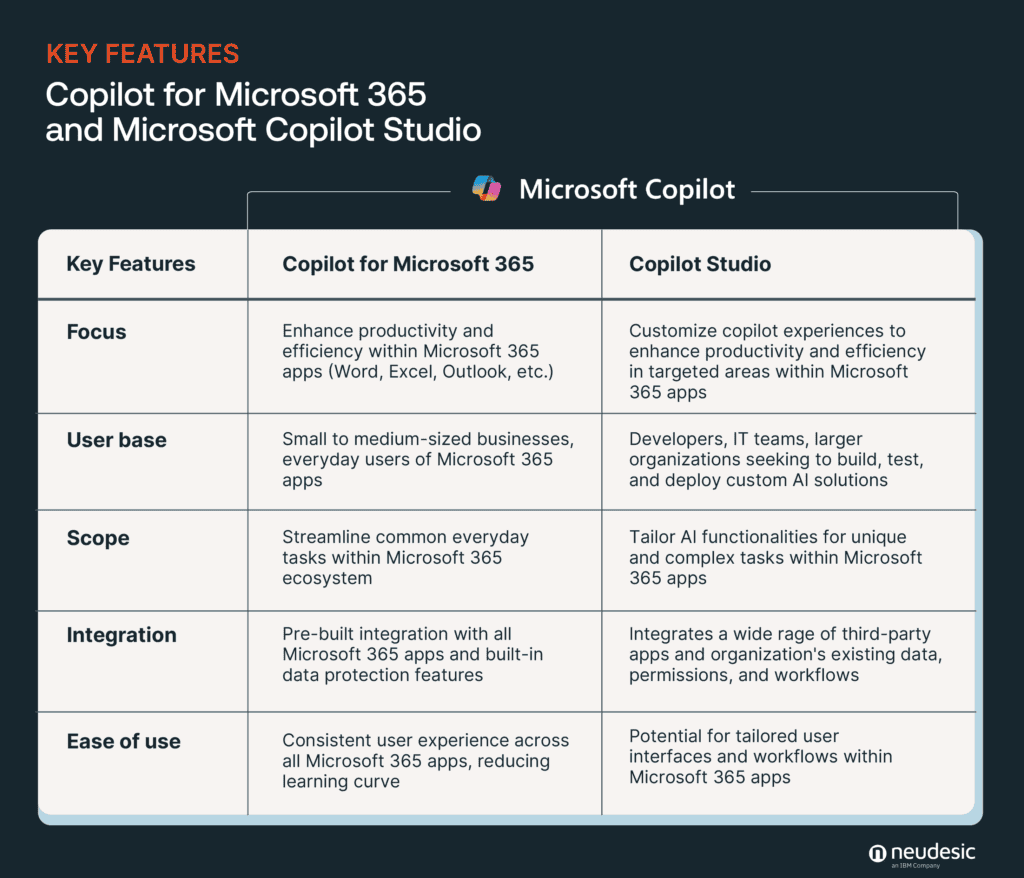
Microsoft M365 Copilot
Microsoft M365 Copilot is a generative AI-driven chatbot that is designed to assist the modern worker, streamlining knowledge-based tasks to increase productivity and save valuable time. M365 Copilot is embedded in the Microsoft 365 environment, assisting directly with apps such as Word, Excel, PowerPoint, Teams, and Outlook. The solution has the ability to understand and respond to natural language queries, making it easier for users to perform tasks, analyze data, and gain insights.
In addition to being embedded into apps, M365 Copilot is also integrated into Microsoft 365 through Business Chat. As Microsoft explains, Business Chat “works across the LLM, the Microsoft 365 apps, and your data-your calendar, emails, chats, documents, meetings and contacts-to do things you’ve never been able to do before. You can give it natural language prompts like “Tell my team how we updated the product strategy,” and it will generate a status update based on the morning’s meetings, emails and chat threads.”1
Microsoft is also continuing to develop solutions that are designed for specific business functions. This includes Copilot for Sales and Copilot for Service, along with the new Copilot for Finance. Copilot for Sales is designed to improve the efficiency and effectiveness of sales teams by integrating with Microsoft Dynamics 365 or Salesforce. It leverages artificial intelligence to provide actionable insights, automate routine tasks, and improve overall sales performance.
Microsoft Copilot for Service is designed to enhance customer service operations, particularly within service systems such as Microsoft Dynamics 365 Customer Service, ServiceNow, and Zendesk. It leverages artificial intelligence to streamline workflows, provide actionable insights, and improve overall service quality.
A Closer Look: Microsoft Copilot for Sales Example Use Case
A sales representative has an upcoming meeting with a potential client. To prepare for the meeting, he uses Copilot for Sales to analyze prior communications with the client, current needs, and even broader market trends to provide talking points. During the meeting, Copilot captures key information and automatically updates the organization’s CRM system. It then sends follow-up emails and reminders for the next steps, ensuring that the sales process continues smoothly.
A Closer Look: Microsoft Copilot for Service Example Use Case
A company uses Microsoft Copilot to automate and optimize their email communications. When a customer reaches out with questions about their account, the account manager drafts a detailed response in Outlook. Copilot suggests relevant data points, tracks past interactions to ensure a personalized reply, and recommends a professional tone that aligns with the client’s preferences. In addition, Copilot sets reminders for follow-ups and schedules a meeting, including an auto-generated agenda that highlights key points and next steps, ensuring that the customer feels informed and valued.
Microsoft Copilot Studio
Microsoft Copilot Studio is a platform that allows organizations to develop, design, test, and deploy Copilots that are tailored to their unique requirements. For example, an organization may need to design a custom solution for customer service, project management, or data analysis that aligns with its processes and objectives. Copilot Studio provides a comprehensive set of user-friendly tools including development environments, testing frameworks, and deployment options.
In addition to creating custom Copilots, Copilot Studio allows organizations to create Copilot extensions and customizations for M365 Copilot. Copilot Studio is also fully integrated with other leading Microsoft products such as Azure, Power Platform, and SharePoint, ensuring that custom AI Copilots can interact seamlessly with existing systems and workflows.
Key Features: Microsoft M365 Copilot vs Microsoft Copilot Studio
Both M365 Copilot and Copilot Studio offer powerful features that largely differ based on the different use cases for the two solutions. The following are some of the key features of M365 Copilot and Copilot Studio.
M365 Copilot Features
Pre-Built Integration with Microsoft 365 Apps
M365 Copilot is seamlessly integrated across the Microsoft 365 suite. This ensures that users can leverage advanced AI assistance capabilities across all applications without the need for additional configuration or setup.
Standardized AI Assistance for Common Tasks
M365 Copilot is designed to allow people to work more efficiently by streamlining a wide range of common tasks. For instance, M365 Copilot can draft an email, analyze data in Excel, or even turn your notes into a PowerPoint presentation. It is worth noting that like many generative AI solutions, M365 Copilot requires users to initiate interactions. In this way, M365 Copilot operates in a supportive role without being intrusive. Yet this can also be viewed as a limitation since M365 Copilot cannot proactively manage tasks or alert users to important deadlines, events, or opportunities without user intervention.
Consistent User Experience Across All Microsoft 365 Applications
M365 Copilot offers a unified interface and interaction model across all Microsoft 365 applications, reducing the learning curve, increasing productivity, and providing a superior user experience.
Regular Updates and Improvements from Microsoft
M365 Copilot benefits from regular updates and improvements directly from Microsoft. This ensures that the AI capabilities remain cutting-edge and continuously evolve to meet the changing needs of users.
Built-in Data Protections
Data security is a top priority for Microsoft. M365 Copilot comes with built-in data protection features, ensuring that user data is handled securely and in compliance with industry standards.
Copilot Studio Features
Customization Options for Unique Business Requirements
Copilot Studio allows organizations to create custom solutions that tailor AI functionalities to their specific needs. Whether you need to develop custom workflows or integrate other solutions, Copilot Studio provides needed flexibility.
Realize the True ROI of AI
One of the most important features of Copilot Studio is that it helps organizations realize the true return on investment (ROI) of AI. Organizations can deploy AI in ways that boost productivity and drive efficiencies in targeted areas, directly improving their bottom line.
Flexibility in Integrating with Various Third-party Applications
Copilot Studio makes it easy to integrate a wide range of third-party applications. This flexibility allows businesses to create a cohesive AI ecosystem that maximizes efficiencies across the organization.
Ability to Develop Specialized AI Functionalities
Organizations can gain a competitive edge through the development of specialized AI functionalities that align with specific business processes. This can include implementing advanced data analytics, custom natural language processing models, and more.
Potential for Tailored User Interfaces and Workflows
Microsoft Copilot Studio allows users to design personalized and intuitive interfaces that enhance engagement, efficiency, and other overall user experience.
Proactive Notifications and Support
Unlike M365 Copilot, with Copilot Studio it is possible to configure solutions that proactively notify users of important events or deadlines. This helps ensure that critical tasks are not overlooked and are completed on time.
Target Audience: M365 Copilot vs Copilot Studio
The choice between M365 Copilot and Copilot Studio largely depends on the specific needs and use cases of the organization. While M365 Copilot may be ideal for smaller organizations, the right solution for a larger business may be to pair M365 Copilot with a custom Copilot created using Copilot Studio.
M365 Copilot Target Audience
Microsoft M365 Copilot is primarily designed for everyday users of Microsoft 365 applications, such as Word, Excel, Outlook, PowerPoint, and Teams. These tend to be small to medium-sized businesses that seek cost-effective AI solutions that do not require large-scale deployment. Moreover, for organizations that are heavily invested in the Microsoft ecosystem, M365 Copilot provides a seamless user experience that improves productivity and collaboration.
Copilot Studio Target Audience
Given the level of customization that Copilot Studio offers, the target audience for Copilot Studio tends to be more diverse than for M365 Copilot. One of the largest users of Copilot Studio are developers and IT teams that seek a user-friendly platform to build, test, and deploy custom Copilots. Copilot Studio is also a great choice for organizations with specialized workflows or that have industry-specific requirements that benefit from customization. This includes larger organizations that often have unique needs that standardized solutions cannot fully satisfy.
Cost Comparison: How Much Does Each Option Cost?
M365 Copilot Pricing
M365 Copilot follows a subscription-based pricing model. The cost structure is designed to be straightforward. Microsoft charges a separate monthly fee for each user or you can purchase a yearly plan. You will also need to purchase a qualifying Microsoft 365 plan.
For more information about Microsoft M365 Copilot subscription plans and their respective features, visit the official Microsoft 365 pricing page.
Copilot Studio Pricing
As of now, Copilot Studio’s pricing isn’t offered publicly due to the variety of factors that a more custom approach affords organizations. That said, it does offer a more flexible and variable pricing compared to M365 Copilot
Potential Use Cases: M365 Copilot vs Copilot Studio
As we discussed above, the choice between M365 Copilot and Copilot Studio largely depends on the intended use case. The following are some examples of potential use cases for each solution that can provide some additional context when it comes to choosing the best option for your organization.
M365 Copilot Potential Use Cases
Enhancing Productivity in Everyday Tasks
M365 Copilot integrates seamlessly with Microsoft 365 applications, offering AI-driven assistance to boost productivity in everyday tasks. For example, M365 Copilot can automate data entry tasks in Excel. Users can ask Copilot to import data from different sources, clean up data sets, and even generate and apply complex formulas, saving valuable time and reducing costly errors.
Improving Email Management and Communication
M365 Copilot offers AI-driven tools to simplify email management and communication. For instance, Copilot can categorize and prioritize emails in Outlook. This helps users to focus on higher-priority emails and spend less time manually sorting through communications.
Streamlining Document Creation and Editing
M365 Copilot saves time and improves output using AI-powered suggestions and automation. For example, Copilot can generate content in Word by completing sentences, offering suggestions, and even drafting entire documents based on user prompts.
Teams Meeting Summary and Q&A
This feature is one of the most used across all organizations. M365 Copilot allows stakeholders to ask questions about meetings either during or after the meeting. Copilot can summarize key points, action items, and decisions. Moreover, Copilot can respond to specific questions about meeting content, providing both attendees and non-attendees with quick access to critical information.
Use Cases for Copilot Studio
Copilot Studio gives organizations the flexibility to create custom solutions that can extend generative AI functionality to a potentially unlimited number of use cases. Here are just a few examples of what is possible.
Tailored AI Solutions for Specific Departmental Needs
Separate departments within an organization can have entirely different workflows. With Copilot Studio, organizations can create custom Copilots that meet these unique needs. For example, an organization could create a custom Copilot for its Internal Legal Counsel Department that assists with the approval of contracts, partnership agreements, and other legal documents by creating initial drafts and reviews. This reduces the workload on the legal team, minimizes errors, and allows legal professionals to focus on more complex tasks.
Managing Industrial Incident Response and Maintenance
Industries that deal with complex machinery and processes can benefit from a custom Copilot that helps manage incidents and maintenance tasks. For instance, an Industrial Incident Response Copilot can provide support teams with quick access to essential technical information, equipment status, and maintenance history. It can also improve collaboration among team members, ensuring timely and accurate incident resolution, reducing downtime, and supporting proactive maintenance strategies to improve safety and productivity.
Automating Compliance and Risk Management Processes
Organizations such as financial institutions can use Copilot Studio to develop a custom solution to automate compliance and risk management processes. For example, a Risk Management Department Copilot can automate standard compliance checks for transaction approvals, ensuring regulatory compliance and verifying all required information. This helps reduce the risk of non-compliance, enhances the accuracy of compliance processes, and allows risk management professionals to focus on complex risk assessments.
Conclusion
M365 Copilot and Copilot Studio serve distinct yet complementary purposes that are largely dictated by the intended use case. M365 Copilot improves the functionality and efficiency of Microsoft 365 apps. The solution is particularly beneficial for small to medium-sized businesses and those that are heavily invested in the Microsoft ecosystem, providing a seamless user experience throughout the organization.
Copilot Studio, however, provides the flexibility and customization required by enterprises with more specific business needs. It is a great tool for developers and IT teams to create, test, and deploy custom AI applications, as well as to create custom Copilots for businesses with specialized workflows or that face industry-specific challenges. Copilot Studio also makes it easy to integrate various third-party applications and create custom-tailored user interfaces and workflows, making it suitable for larger organizations and those seeking to leverage AI for unique and complex tasks.
Go forward, confidently with Neudesic
Neudesic, recognized as Microsoft’s US AI Partner of the Year, possesses experience and expertise in designing AI-assisted workflows. Whether you need assistance implementing M365 Copilot or addressing gaps in your current knowledge bases and developing custom AI solutions with Copilot Studio, Neudesic can help you make the best choice based on your business needs and budget.
To learn more about how Neudesic can help you unlock the power of these innovative AI tools, please contact us today to schedule a consultation or a Copilot workshop.
Related Posts